The term QR code is short for “quick response code.”
QR codes are technically known as matrix barcodes in that they mimic the traditional barcodes you’re used to seeing on grocery store products, books and package tracking labels but offer the ability to store more data in smaller amount of space.
A sample of a QR code is shown here:
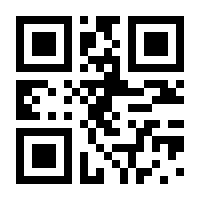
QR codes are square and typically printed in black and white, though they can be colored.
In their basic form, QR codes use a series of squares and smaller square shaped clusters of “keys” to encode the data they contain, just like a traditional barcode uses vertical lines of varying thicknesses arranged horizontally.
Because QR codes use a matrix, meaning the keys can have different values based on both their horizontal and vertical position, QR codes are able to store much more data in smaller spaces. This type of approach is known more broadly as a two dimension (or 2D) code.
The standard for QR codes has been updated several times over the years and the features and composition of them vary slightly.
QR codes have three large solid boxes with a separate border sometimes known as “eyeballs” to help the device being used to scan the code determine the orientation of the QR code should be “read” order to be interpreted correctly. This is mainly because QR codes are designed to be read from any direction (for example, QR codes typically work if the code is printed upside or the device is “upside down”).
These eyeballs are in the lower left, upper left and upper right corner.
The rest of a QR code contains “keys” (typically squares or small circles) arranged in a pixel-like pattern. Some of the keys end up isolated with white on all sides, while others become clustered with on or more adjacent keys, which in turn can have adjacent keys of their own.
The bulk of the keys holds the data the device needs to “respond” to the QR code.
However, there are also keys that serve a variety of other purposes, such as communicating the version of encoding used, what should happen when the QR code is scanned, how the data is encoded, additional aids to help with determine the alignment of the code and built in error correction to make it possible, in some cases, for the code to be properly scanned even if part of it is obscured, blurred or otherwise not visible.
It is possible to get artistic with QR codes by using different colors or backgrounds and even covering part of the field of keys with an image or icon — but this does require advanced knowledge of how QR codes are generated and considerations about contrast and visibility of the elements.
Many of these advanced features can be created using a third party QR code generator, though qReveal offers free basic QR codes in a variety of sizes for its contactless menu and price list users.
Most QR code standards and versions don’t require the keys or eyeballs to have 90-degree “squared off” corners — they can be changed to circles, squares with rounded corners, dots, petals or other similar shapes and still be read by most devices.
QR codes can perform a variety of actions, depending on the version, but common actions include opening a website URL (like qReveal does to let customers open contactless menus or price lists), prompt to dial a phone number, start an SMS or MMS message, join a secure wifi network or share a person or company’s contact information to be added to the user’s address book.
QR codes are widely supported in mobile phone camera apps — meaning a user can open the standard camera app on a device and aim the lens at the QR code and it will be read automatically. There are also separate apps that let users scan QR codes too, often with some added features.
QR codes can be printed a variety of sizes — ranging from small cards to banners or billboards, though there are some general guidelines to follow when deciding how to display your QR code for your contactless menu or price list.


